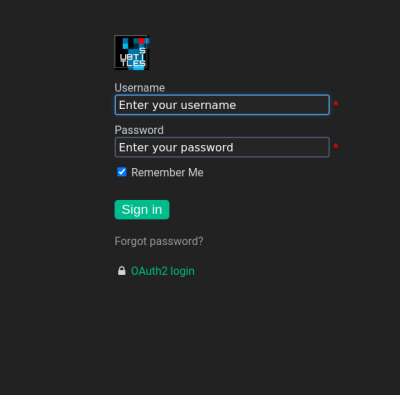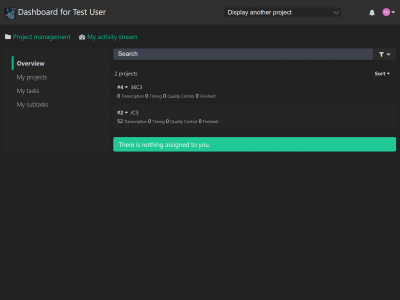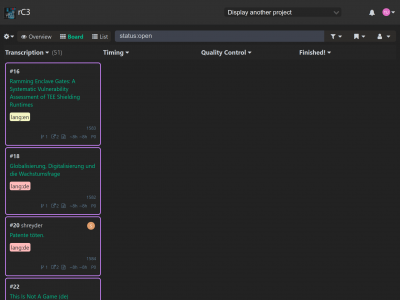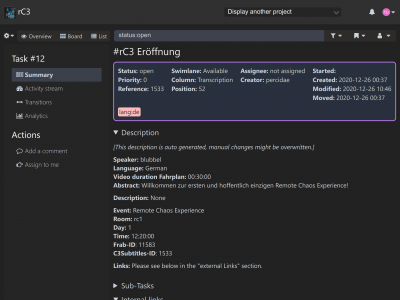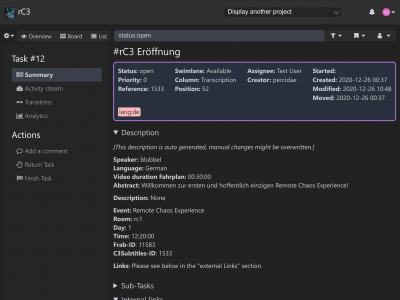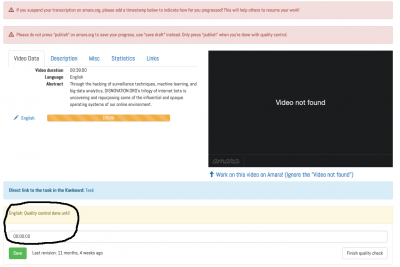Inhaltsverzeichnis
Overview for rC3
This is a collection of all the important information necessary to subtitle this rC3.
Introduction Slides
These slides are intended for reference. You still need to attend an angel introduction meeting!
Links
| Link Target | Description |
|---|---|
| https://c3subtitles.de/ | Overview of the status of each Talk as well as links to the pad and amara. |
| https://tasks.c3subtitles.de | Kanboard overview of available talks and who is currently working on a talk |
| https://chat.rc3.world/channel/subtitles | Rocket Chat Room for asynchronous text based help and announcements. |
| https://subtitles.pads.ccc.de/Spracherkennungsfails | Pad with a collection of precious fails of automated speech recognition. They are not taking our Jobs! |
| https://wiki.c3subtitles.de/de:styleguide | Styleguide for the subtitles. |
| https://engelsystem.rc3.world/faq | FAQ from Heaven |
| https://otranscribe.com/ | Video player with Hotkeys and transcription in one |
FAQ
| Question | Answer |
|---|---|
| Do I have to create a subtitles pad account? | No, if a pad is marked as not public please inform us. |
| Can I help even though a shift is full? | Yes. Please inform us that you did so and we will take care this is reflected in the angel system (may take until the end of the day) |
| How do I get an account for tasks.c3subtitles.de? | Works with rC3 SSO. If you do not have a ticket please see the section below. |
| Do I need an amara account? | If you want to do quality control, you will need an amara account. |
| Should I shorten the subtitles to match chars/sec? | No, please leave the subtitles as close to the spoken word as possible. This is more important than fitting to the cars/sec recommended by Amara. |
Process
This year we will track talks in a dedicated task management software. The account management is linked to the RC3 account management (SSO).
Login
If you have a rC3 World Account please use the oauth button below the login form. Do not enter your rC3 credentials here. You have to be logged in in the rc3 world beforehand otherwise you'll get a not found error.
A few Safari Users reported they got an invalid OAuth2 state parameter error. Switching to another browser was the easiest solution in this case.
Tasks
You can find the talks in the rC3 project.
In our rC3 project each talk is in the column of its respective phase throughout our subtitling process. You can search and filter them as you like, under the bookmark icon are a few predefined ones, e.g., to filter by a specific language or a specific event.
Shift Beginning
To start working on a unassigned talk, click on the “Assign to me” button and confirm. In the overview of the task you will find all necessary links.
Shift End or Finished a Talk
When your shift ends or you completed a task please make sure to unassign yourself by “Return task”, so it can be further processed. Furthermore please make sure to update the c3subtitles page accordingly, e.g. enter the timestamp or mark the phase as finished.
Questions and Issues
If you have any questions or issues you can reach us any time via RocketChat or IRC (may take us some time to respond, but it will be seen).