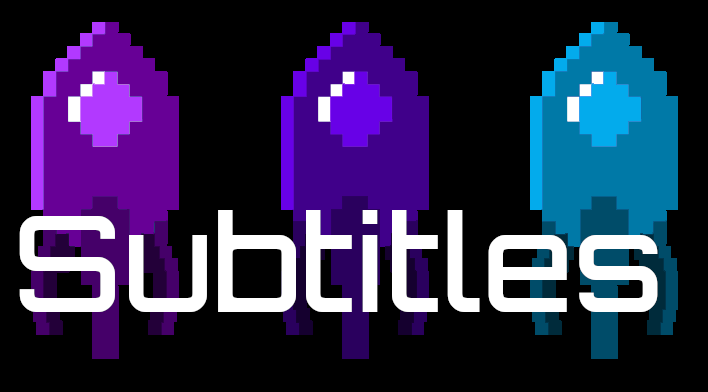en:postprocessing:contribute
Differences
This shows you the differences between two versions of the page.
| Both sides previous revisionPrevious revisionNext revision | Previous revisionNext revisionBoth sides next revision | ||
| en:postprocessing:contribute [2019/01/07 19:24] – [Situation] thore | en:postprocessing:contribute [2019/12/27 19:58] – fix link to c3subtitles.de 4n08o | ||
|---|---|---|---|
| Line 32: | Line 32: | ||
| * **We:** Fill the etherpad with the auto transcript | * **We:** Fill the etherpad with the auto transcript | ||
| * **You:** Use for example [[https:// | * **You:** Use for example [[https:// | ||
| - | * **You:** Click the " | + | * **You:** Click the " |
| * **We:** Format and auto time the transcript | * **We:** Format and auto time the transcript | ||
| * **We:** Upload the transcript with the timestamps to amara | * **We:** Upload the transcript with the timestamps to amara | ||
| Line 54: | Line 54: | ||
| {{ : | {{ : | ||
| - | Not yet transcribed talks is shown in gray, parts that are currently being transcribed in red, parts that have to be processed in other ways in yellow and completed subtitles in green. The bars represent actual durations of all congress-talks that have been released as video. | + | Not yet transcribed talks are shown in gray, parts that are currently being transcribed in red, parts that have to be processed in other ways in yellow and completed subtitles in green. The bars represent actual durations of all congress-talks that have been released as video. |
| - | As soon as a event is selected, | + | As soon as an event is selected, |
| {{ : | {{ : | ||
| Line 64: | Line 64: | ||
| {{ : | {{ : | ||
| - | With a click on " | + | With a click on " |
| - | For this step you do not need any account. Please mark your progress on the c3subtitles page. | + | For this step you do not need an account. Please mark your progress on the c3subtitles page. |
| - | There' | + | There is no need to log in to our interface on c3subtitles.de to be able to create subtitles. However, you have to log in to Amara later on for the quality control. |
| ==== Work on the transcript on otranscribe.com ==== | ==== Work on the transcript on otranscribe.com ==== | ||
| Line 75: | Line 75: | ||
| {{ : | {{ : | ||
| - | [[http:// | + | [[http:// |
| Copy the content of the etherpad into ontranscribe when you work on it and later copy it back into the etherpad. | Copy the content of the etherpad into ontranscribe when you work on it and later copy it back into the etherpad. | ||
| Line 102: | Line 102: | ||
| After auto-timing, | After auto-timing, | ||
| - | Optimally that's done by a different person than the one who transcribed the talk. You might find someone to do QC on your subtitle | + | Optimally that's done by a different person than the one who transcribed the talk. You might find someone to do QC on your subtitles |
| However, if you can't find anyone it's still better to do it yourself than to not publish the work. | However, if you can't find anyone it's still better to do it yourself than to not publish the work. | ||
| Line 116: | Line 116: | ||
| {{ : | {{ : | ||
| - | Optionally you can also mark the subtitles track as finished in the subtitles interface, but the cronjob | + | Optionally you can also mark the subtitles track as finished in the subtitles interface, but the scripts extracting content from Amara does that for you a few minutes later anyway. |
| {{ : | {{ : | ||
| - | The subtitles track is now finished and ready for publication, | + | The subtitles track is now finished and ready for publication |
| ==== Translation of subtitles ==== | ==== Translation of subtitles ==== | ||
| - | If there' | + | If there' |
| - | To do this, you also work on this video on Amara. There you add a new language and now you can translate from the native language to the one you want to translate to. | + | To do this, you also work on the video on Amara. There you add a new language and now you can translate from the native language to the one you want to translate to. |
| - | If you do this translation starting from the finished language in the Amara editor, the timing of the native language is kept and this part of the process can be later skipped. Apart from that, everything else works very similar to doing the original transcription. If you pause your work or have it finished, please also mark that in our subtitles interface. | + | If you do this translation starting from the finished language in the Amara editor, the timing of the native language is kept and this part of the process can later be skipped. Apart from that, everything else works pretty |
en/postprocessing/contribute.txt · Last modified: 2022/10/09 14:14 by thore